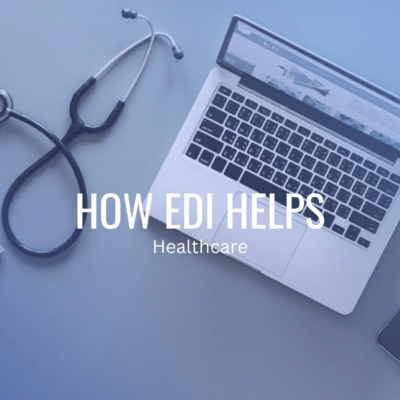Is Flutter Good for Web Development – The Comprehensive Guide
Are you a developer and want to use Flutter to build your online project, an app, or a website? If yes! then you are at the right place, in this comprehensive guide we are going to explain Flutter, from a very basic. Topics we will cover include – What is flutter? How and why should you use Flutter for development? What are the pros and cons of Flutter? Is it good to use Flutter for web development? How Futter is better than its counterparts? and more. We will find all the answers to these questions one by one. So, without wasting any time let’s get started.
What is flutter?
In simple terms, flutter is a development tool that enables you to build native cross-platform applications. It allows to build an app on a single code that can be reused on other platforms without any changes. For instance, if you build an app for Android using Flutter, it also works on iOS and Desktop. Thus, Flutter reduces the workload of developers and lets them write whole the application using a single code that works on every platform. So, we can say, it is an independent development tool. Flutter allows developers to build apps for different operating systems without knowing their native coding languages.
Native, Cross Platform, and Hybrid Development
Before moving further and using Flutter, let’s understand these three ways of development i.e. Native, Cross Platform, and Hybrid; because all websites and applications in the world have been developed using these three development techniques. We already understand the cross-platform way of development, where an app can run on several platforms with a single codebase. Examples of tools/ frameworks that can create cross-platform apps include React Native, Flutter, Xamarin, PhoneGap / Apache Cordova, Ionic, etc. The other two development techniques are native development and hybrid development.
Native apps are those that have been exclusively developed for a single platform using a native-to-the-operating-system language, which means that apps only work on their native operating system and are unsupported by others. For example, if you have developed a native app for Android, it doesn’t work on other platforms like iOS. Thus, developing an app using Android Studio, XML, and Java is native to Android smartphones and doesn’t work on iOS and other platforms. Example of Native development tools/ frameworks includes – Swift, Java, Objective-C, Kotlin, C#, etc.
Hybrid development, as the name suggests is a solution offered using a blend of coding. When the coding is blended in a way that all functions of a website are made accessible on the mobile app then this process of development is called Hybrid development. To make coding hybrid developers embed the code written with web development languages such as HTML, CSS, and Javascript into a native app using plugins like Apache Cordova or Ionic’s Capacitor. Examples include React Native (which can be used in hybrid mode), Apache Flex, Appcelerator Titanium, Sencha Touch, Onsen UI, etc.
Flutter Vs Other Cross-Platforms
There are several points where Flutter keeps an upper hand over the other cross-platform developing software but the most important and noticeable point is ‘Flutter has its own rendering engine’. Unlike other tools that use components and libraries of the native platforms, Flutter controls every pixel that is drawn and works on a custom implementation basis. This reduces the dependency on the native platform’s components and libraries and allows developers to work more freely and efficiently. It also makes the developed apps more independent.
Basic Benefits of Flutter
There is a long list of benefits of using Flutter over its counterparts, let’s take a quick look at them.
- Less Time-to-Market: Getting earlier in the market helps in building a competitive edge and Flutter helps businesses to get into the market within the minimum time possible. Unlike other development tools, Flutter lends a hand to businesses with its prewritten code and ready-to-use customizable widgets to build cross-platform apps that work across various popular operating systems.
- Less coding: Flutter allows developers to build apps within less time and by doing less coding since they do not have to write different codes for different platforms i.e. Android, iOS, macOS, Windows, etc. Most of the complex coding is prewritten, which further leads to fewer development-related tasks. Ultimately, Less coding means less consumption of time ultimately helps in reduced time-to-market and gives a competitive edge to the businesses.
- Go Beyond Mobile: With Flutter, developers not only target mobile platforms such as Android, iOS, etc. but it allows them to develop websites, and that too without changing the code. Thus, as a developer you don’t have to depend on a large pool of developing tools to meet the requirements, Flutter is one of the best solutions to do all your development tasks with a single code.
- Similar UI and Business Logic: When developers create a website for a business and then try to take the same business concept on other platforms such as Android, iOS, macOS, etc, they have to use different languages that impact the UI and business logic i.e. how people can browse and utilize their services. Flutter offers similar UI and business logic accessibility for all platforms. As code and way of development don’t change in the Flutter with changing platform it offers similarity in UI and business logic regardless of the platform users are using to access the app.
- UI Enriching Features: To embed UI features such as custom animation and complex functions, Flutter offers multiple options for developers they can leverage. These prewritten features can help enrich the overall UI and users can engage with business in a better and more productive way.
- High Performance: One most appreciable things about Flutter is its performance on cross-platforms. Applications that have been made using the Flutter development kit are run on separate platforms like native ones. You do not see any kind of limitations, bugs, or lags while using them on various platforms. Flutter comes from Google and this giant is very careful about user experience. It is difficult to find if the app has been built using Flutter or other native development kits.
- Own Rendering Engine: Flutter has a rendering engine that makes it capable of building smoother running and engaging UI apps. This also helps in reducing the lags while the app is functioning. This gives an upper hand to Flutter over its counterparts. Own rendering engine decreases its dependence on other platforms and makes it capable of building complex UI functioning. Also, Flutter apps are easy to upgrade for a better UI experience and to add more features.
- Simple to Use Language: The language Flutter uses, that is Dart, is simple to use. As developers know Dart is not an altogether new language if they have little knowledge about any other language they can easily learn it and use it efficiently. Also, for the front end, back end, and database part there is only one language that developers have to learn. It not only makes the development process easy but also reduces the learning duration for beginners. Thus, all in all, this would be the best choice for experienced developers as well as beginners to start a development project, whether it is an app or website, with Flutter.
Flutter Architecture
The code we build in Flutter is in the form of a widget tree. Developers can build an app with differences using Conditional Programming to make that native to different platforms or if needed they can also build a universal app that works on all platforms. The whole app or web project is fully developed on a single code base and the widget tree is also based on that. Unlike the Architecture of other languages such as in Android native languages where XML is used for the front end and Java for the logic part, in Flutter architecture of the whole app or web project is fully built using Dart language which is for all – frontend, back end, and logic works.
For instance, if you want to build a button using the Flutter UI toolkit then the language you use is Dart, and the function for clicking that button is also written using the same language. This is how as per Flutter architect the whole functions the user sees on their screen, including but not limited to, User Interface, Widgets, Functions, and Logic Building, and all are solely written in one codebase using a single language that is Dart.
You can understand it as – when you open a page on your mobile or computer where you see the name on a profile – that is the widget. Also, other widgets are Profile Picture, Bell Icon, Follow Button, Username, Search Box, etc. and all these widgets can be built under a single widget. The process of widgets inside a widget is called Nesting. Also, the icon and name of the app are present in the form of two separate widgets.
So everything in Flutter is presented in the form of widgets including the app itself. All the different screens that consist of Material App, My Home Page, Scaffold, and more are the widget itself. At the Scaffold stage developers can use native development tools to create an app with native UI for specific operating systems. This process is called conditional programming which detects the operating system, whether it is Android, iOS, or any other possible, and then delivers the operating system-specific UI to the user device. Under Scaffold, the App Bar with Text widget shows on the top of the app. Whereas the Body consists of a center, column, and text shown in the middle of the app. Other widgets like floating Action Buttons and Icons are also designed under the Scaffold widget. So every widget is typically divided into two parts first the widget consists of only a single widget and the other contains more than one widget such as the Scaffold we have just discussed. These all widgets combinedly create a development widget tree in Flutter.
Development in Flutter
Flutter doesn’t have any drag-and-drop option instead the whole UI is designed using Codebase. Also, there is no visual editors or other language to learn to build UI and logic. Everything in Flutter needs to be built using Dart language. Developers familiar with Javascript, C-hash, or C-script can easily learn Dart as this language is the combination of three languages Java, Java Script, and C-hash or C-script. So, Dart is a single and one-time learned solution for development-related tasks under Flutter.
Not only for experienced developers but also for beginners and new learners, Dart is one of the easiest languages to learn and start a career with.
How to Install and Run Flutter in Windows?
After understanding the basics let’s dive deep into the process of Flutter installation in Windows to start the project (app or website) development. So, let’s get started.
- Install Flutter SDK
First of all open a browser (Chrome, Firefox, Microsoft Edge, Opera, or any other of your choice that smoothly runs on Windows). Open Google Search Bar and search for “Flutter SDK” (you also directly go to this link to install the SDK which is Software Development Kit). After visiting the page click on the Windows option, before beginning installation ensure that your system fulfills these requirements:
- Your PC’s Operating System should be Windows 10 or later (64-bit), x86-64 based.
- Required Disk Space is 2.5 GB (Please Note: It does not include disk space for IDE/tools)
- Tools that Flutter requires are Windows PowerShell 5.0 or newer, Git for Windows 2.x, with the Use Git from the Windows Command Prompt option.
- If Git for Windows is already installed, make sure you can run git commands from the command prompt or PowerShell.
If your system meets the requirements, you can initiate the installation process. For that, you have to click on a Download button containing a Zip file.
The file size is around 1 GB, it might take some time to download depending on the speed of your internet connection. Once done extract the zip file, after extraction, the overall size of the folder (used to extract the zip file) would be around 1.2 or 1.3 GB since you have opened the compressed file into a folder.
Once extracted, find the command prompt, and before that set the bin file location in the environment variable. For that open C-drive and find properties and under this find Advanced System Setting. Click on Environment Variable and find the User Variables. You have to find a ‘Path’ if it doesn’t exist create one. Click on the ‘Path’ and add the Flutter SDK bin folder location in it using the multiple-entry option.
- Start to Command and Code Writing
After completing Step 1, open the command prompt type ‘Flutter’, and hit enter. You will get the list of all the Flutter commands on your screen.
To check, if your installation was right or if there are any bugs or lags. For that, type in the command prompt ‘Flutter Doctor’. When hit running, this command finds the missing components such as the Android Toolchain, Java Development Kit, Visual Studio, Android Studio, and HTTP Host Availability, etc. You need to install all the missing files and components, once done, you are ready to write code.
You can also find the list of devices to ensure the web is installed. After that to check the functioning click the ‘Run’ button that will activate the example running. Keep in mind in this process you can only type into the text fields, While the ‘Sign up’ button remains disabled. To copy the running code just click the clipboard icon in the upper right of the code pane, Dart code will be copied to your clipboard. Done!
Concept of the Widget Tree in Flutter
The Widget Tree is one most important and core features of Flutter. Not only in Flutter but also in Flutterflow, it has been used to shape and direct your project. Under the Widget Tree option, all the structures of widgets (available in your project) will be shown. In simple terms, everything we see in the app (built on Flutter is a widget. As we discussed earlier, in the Flutter-based app, widgets are under the widget which means the components you see in the app, developed with Flutter, are widgets, That is why we called widgets, the core feature of Flutter.
It means, what you see on the screen in the app, everything is a widget; the App Bar is a widget, the Nav Bar is a widget, the Body is a widget, Buttons are widgets, tabs are widgets, and so on. As per its simplest definition, when you create a widget inside another it creates a hierarchy that is called a Widget Tree. There are mainly two types of widgets one is in-built and the second is a custom widget, however other three subcategories of widgets are as follows.
- The Widget Tree
- An Element Tree
- The Render Object Tree
In its coding interface, The root also called the entry point for all the widgets in an app is the ‘runApp ( )’ widget. This is the root and creates the base for all other widgets. This is the root of the Widget Tree that is built to make the whole website.
After that, the element tree is built to represent the widget tree at a specific point in time. And in the last, the render object tree is built. It represents the widget tree which is the foundation for the app and its UI (user interface).
So, widgets are the fundamental blocks for any app built with Flutter/ written in Dart language. This works as a blueprint that tells Flutter and your device, how the app wants to look and behave like. The simplest app that only contains three icons on the page has around 10 widgets you can sum them as – the first widget is the whole page, next are the three blocks for each icon, another three for the icons themselves, and the last three widgets are the text form which gives names or titles to the icons. There is a gigantic library of widgets and they can do everything from detecting touch input to sending the layout of the app to the device.
The most used widget is called a container, due to its flexibility it can be used for multiple purposes. Container widgets can be configured which means they can add additional features to a function in the app. For instance, if there is a text in a configurable widget, styling can be added to it. If we are using it in the app bar it can configured to change the background color or other properties of the widget. Understanding the widget phenomena in Flutter is necessary since it helps in solving the complex problems developers face when they develop in Flutter. These complex problems include State Management, Layouts, and other such type issues.
To understand the widget in deep and make necessary changes to it, there is a tool in Flutter called, Widget Inspector. This can inspect the complexities of any kind of widget from newly built to existing ones. This type of powerful tool helps the widgets in Flutter work more efficiently and become easy to understand by humans. Additionally, to enhance the user experience (UX) and build logic, several widget components can be used; two worth knowing are stateful and stateless widgets. When we don’t need to extend the state of a widget we use the stateless widget, in case, we need to extend it later we use stateful widgets. This is how these two important component works.
Flutter’s Support For Responsive Design
Flutter not only builds a completely responsive design but also can efficiently optimize the rendering process that happens when the screen changes. Using Flutter you can also reuse the components available for small screen sizes for the bigger screen sizes. There are some mobile app clones that can work on computer screens with the same features and UI seen on the mobile screen.
Responsive design is the new demand raised after unlimited screen sizes Phones, Tabs, Laptops, and Other Computer Systems. If we make a fixed-sized app, it will not work well with changes in screen sizes. Imagine if we create a fixed-screen-size app for mobile and the user wants to open it in their tab, what will happen, its features will be seen as tinny as they have been designed according to mobile-screen-size. For that reason, we have to design an app that understands the size of screens and adjusts itself according to it, and this design is called the responsive design that we can develop using Flutter.
Examples of Flutter Responsive Design
So, by creating a responsive app using Flutter that can run on every device whether it is mobile, tablet, PC, or even TV screen, Flutter-based apps work amazingly well. One more thing to note is that along with screen size, these apps should also be responsive to resolutions which is a thing Flutter also ensures. Along with catering to all screen sizes and resolutions, the next essential feature nowadays is to adopt screen change when the smartphone is rotated. For that reason, Flutter-based apps are tested on landscape and portrait modes before the final launch.
These are the popular and successful apps built using Flutter:
- Google Pay
- Google Ads
- Alibaba
- BMW
- Realtor
- Groupon
- Coach Yourself
- The New York Times
- Cryptograph
- Dream11
- eBay Motors
- NuBank
- Flydirekt
You should keep in mind that Flutter is not responsive by default, it is up to you, whether you want to choose an adaptive or responsive design for the app you are building.
Adaptive Desing Vs. Responsive Design
Now, the question is – what is the difference between responsive and adaptive design? Are they both the same? – Actually No! However, their objective is similar but their functioning is different.
In the Adaptive Design, we use different layouts for different screen sizes. For example, we can create two unique layouts for mobile and tablet. When a user accesses the website server will identify the screen size and send the selected layout to it. So, you have to create different layouts for different screen sizes which is a time-consuming process and makes the app processing complicated and bulky.
Contrarily, in the Responsive Design, there is no need to develop different layouts for different screen sizes. It is a fluid-like approach where you create a single layout for all the devices and it adjusts itself according to the screen size it opened in. This is a widely accepted approach that makes it easy for the app to render and send the layout to the device regardless of its screen size and resolution. Flutter can develop both responsive and adaptive apps, the choice is yours – however responsive design is recommended.
Figma To Flutter Tools
There are several tools that can be used to create the flutter coding simply from a Figma design. You simply need to connect these two and design the app interface in Figma. The list of the tools that can efficiently perform this talk is long, to demonstrate we are taking the example of DhiWise Flutter Builder. Let’s learn how this tool changes the Figma design into the Flutter-based fully developed app.
- First of all Sign up on DhiWise which you can directly do with a Google, GitHub, or Discord account.
- Once done, you can access the Dashboard with options for searching or viewing the created application. You can also use the dropdown menu to create a new app. Here you only need to provide the details including Application Name, Technology, Design Platform, Figma Account, and Figma File Link URL. After filling details click on Create New App, a new pop-up window will appear, and you can select the app screens from the Figma URL you provided. Select pages/screens import them and click submit, DhiWise will start to fetch all the design resources.
- During the process, developers can set up some of the configurations to save time. All settings can also be done after the completion of the fetching process. The editing option will allow you to edit the package name, bundle ID, and app icon. Additionally, you don’t have to worry about widgets and all as DhiWise Flutter Builder can identify the widgets, custom widgets, and setup actions.
- Now, after auto-completion of the above processes you can now easily set the initial screen of the application. In this whole process, if any style element is missed, DhiWise will show a prompt regarding that and you can make necessary corrections and update whatever is missing.
- After that, you can customize the app screen and alter the styling to change text, strings, color, and fonts. If needed, synchronization could also be performed.
- Now come to the integration part, DhiWise allows you to set connections with the server by integrating APIs. You can add, view, edit, or even delete the APIs if needed.
- After customization, you can see a preview of the code and the final app. This preview option also carries a link that allows you to share the finalized purview of the app with your team members. Once they are approved, you are ready to use the app that you have easily made by using a Flutter Builder.
However, building an app from scratch gives you unlimited options to decorate the UI and create a unique UX for your app, using DhiWise like Flutter Builder you can significantly reduce the time consumption. Additionally, Flutter builders also provide a helping hand during the process of development making it more efficient and easy to handle.
Commonly Used Flutter Packages
There are several packages of Flutter available you can choose any of them that are designed to cater to all your development needs. Let’s know about the commonly used Flutter packages that are popular and used by most seasoned developers. Before diving into the list let’s learn what we should keep in mind while selecting a Flutter package.
- Check if the package has a clearly defined focus and scope, if not, go for another one without having a second thought. Because these focus-blend packages won’t lead to a successful app design but a vague one.
- It must come with an intuitive API so you can use third-party amazing features along with a permissive license.
- It will be better if the changelog of the package is easy to read. Additionally, if it is being used widely it will be the cherry on the cake as you can find how the already-built apps are performing.
- Flutter packages with good test coverage ensure that they will perform well. Also, packages using stable versions of Flutter and its Dart language can be considered for developing an app for your project.
- Last but not least, maintenance support is a must, if a package comes without any maintenance support you should go for another one that offers.
While keeping the above points in mind you can select any of the Flutter packages some of them (not recommended by us/ just a random list for examples) are as below.
- Collection: If you are using collections in your database this Package offered by Dart will perform well for you. It is used to maintain function equality within elements of a collection. It can be used for priority queue implementation and more functions.
- Flame: If you are developing a Game using Flutter, Flame is the best package option for you. With Flame, your Flutter game is just a widget away and you can add complex gaming functions that make this package more valuable.
- Hive: Another Dart package used by seasoned developers to easily access the NoSQL Database. This offers a map-like database structure and you can store primitive and Dart objects in it in the easiest way possible.
Flutter for App Vs. Flutter for Web
Now that we have learned alot about Flutter for apps, the question is – Can Flutter only be used for apps? Or Can we also use it for the web? Well, the answer is Yes! Even this will be the best choice if you are using Flutter not only for your apps but also for your website. It will reduce the amount of code you maintain. The list of other benefits of using Flutter for the web is as follows:
- Single Coding: Using Flutter for the web allows you to reduce the amount of code as it requires single code for both apps and websites. Flutter widgets and packages can also be reused.
- Enhanced UI: You can use Flutter widgets in the website to enhance its UI and develop a stunning website that stands out from the crowd. To make the website more dynamic and engaging you can add animations and transitions to it, it all can be done using a single codebase (in Flutter) for all your projects.
- Innovative Approach: Flutter was developed by Google which is known for tech innovations. It constantly evolving and adding new features that make it a great platform and prone to new innovations. You can use your creativity to generate stunning websites that come with a constrained approach in other development-related frameworks.
Google’s Approach Towards Flutter
Flutter was developed by Google and it has actively promoted and supported it from the very beginning. Flutter is the official product of Google and the company demonstrates a strong commitment to the framework and assures its stability along with continued improvement and long-term support. To make it more user-friendly Google is integrating it with other technologies, for instance, Firebase has been made compatible with backend service for the Flutter-based apps.
To understand the futuristic approach of Google towards Flutter, we can take the example of Fuchsia, which is an experimental operating system being developed by Google. This OS is being built using Flutter as the primary framework. This shows Google’s commitment that it wants to keep Flutter on the top while developing its futuristic projects.
Moreover, Google is organizing Flutter live events – such events the company organizes for its official products only. In Flutter Live events they announced new updates, shared insights, and demonstrated successful example apps built using Flutter. By organizing them, on one side, Google is showing the importance of Flutter for the company, on the other side, building community around the framework and its applications.
The support doesn’t end here, Google is demonstrating the capabilities of Flutter by using it for developing some of its own apps. For instance, the Google Ads app has been developed using Flutter showing how confident Google is about this UI toolkit.
Google’s Investment in Flutter
Another way to understand Flutter’s significance for Google is the investment that Google dumped into the development of this open-source UI toolkit. Back in 2013, Google understood the potential of Flutter and bought it for 40 million US dollars, on that time Flutter was a Y combinator-backed startup.
Since then Google has continually invested heavily in Flutter, the community around the UI toolkit is growing rapidly, making it possible that Flutter will be the one prime focus in the coming years. Currently, it is among the popular choices for developers building cross-platform apps as it is easy to learn, fastens up the development process, and is flexible.
Summarizing
All in all, Flutter is a powerful development tool that not only allows developers to create native cross-platform applications but also enables them to use a single codebase approach that minimizes development time and coding efforts. Flutter extends the reach of applications from Android to iOS to other popular mobile as well as MacOS and Windows-like web platforms. Flutter is continually evolving and improving its overall structure, removing bugs and lags and developing its UI to make it more engaging, easy to navigate, and visually appealing.
If you want to learn Flutter or build a project using this dynamic and future-oriented development tool, contact our seasoned Flutter developers and ask your queries.