

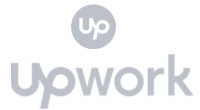



Give life to your dreams; develop your own app with Gsquare!
Our team of seasoned software engineers genuinely care about your project and design + develop an exceptional iPhone, Android and custom web application development and much more for startups, small and medium-sized businesses at a fraction of fair market pricing.
Make an entrant in the thriving NFT market with highly secure, vibrant, and customizable NFT marketplace development that covers all kinds of NFT and guarantees sustainable income and high ROI.
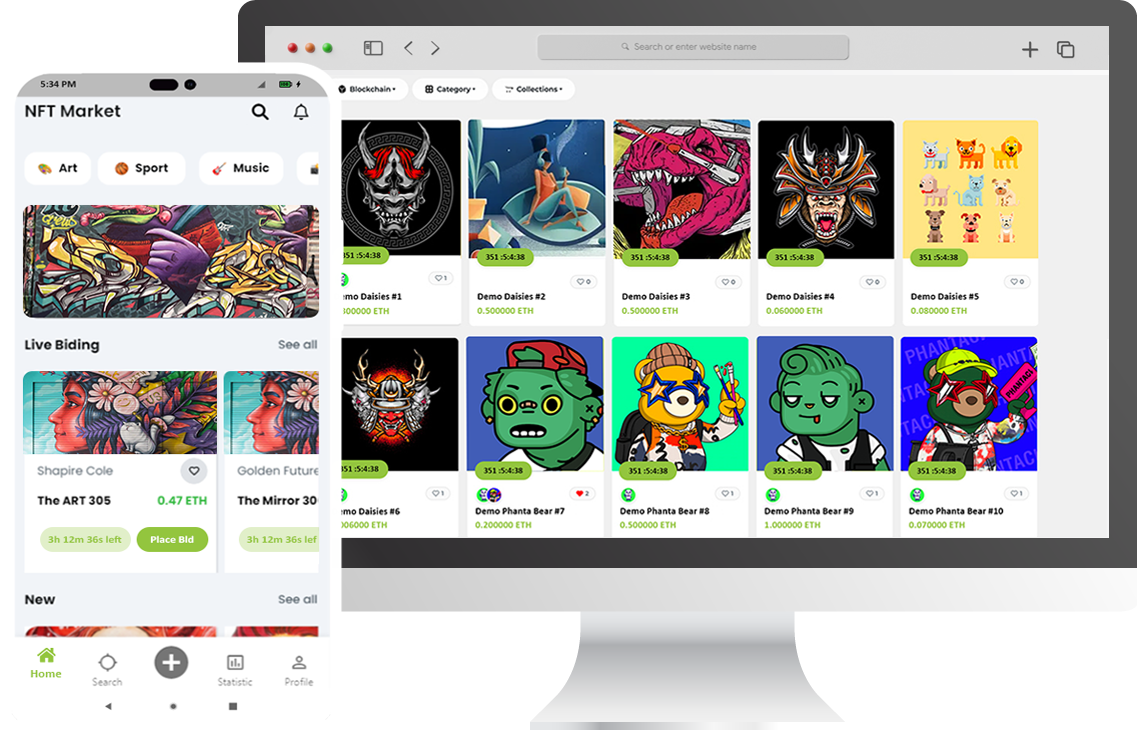
We provide you the best technical, best agile delivery approach and web development services that will continue to grow as your business grows. We’ll share the full work strategy and daily work updation with you so that you will get to know about the progress. Reach us any time with your requirements and we’ll give you the full support and our suggestion on that.
We provide Custom Web Development, end-to-end Web solutions, and Application Management to your business. We build sites that promote your business to the right audience. And help you to form your websites a lead generating machine with the cost-free six months maintenance. Our skilled team of developers has awesome communication skills written plus verbal and ready to work according to your convenience.
We help your business grow stronger and give full focus on creating the best experience for your customers without getting distracted by website or application management responsibilities. We provide you the dedicated remote team of the developers works with an efficient skill set in website development, app development, designing, and SEO & Digital marketing. We take care of the day to day management of your business intelligence.
We provide quality work, solid communication and customer- centric services.
Get your sales boosted? in one-click with our dedicated pro-active developers and designers.
We develop secure, robust and scalable applications for your business. We specialize in delivering custom web application solutions that can automate your business processes and gives a superior approach to your business.
Our skilled team of IOS app developers can design the latest high-quality app that is compatible with the latest iPhone technology. Hire our IOS app programmer and take advantage of their skills, knowledge, and experience in the iPhone app business so that they can create a good IOS app for you.
We offer a multi-channel Shopify platform with unmatched scalability so that you can grow your business, instead of worrying about your website. We make this more easy for you by offering the best Shopify site for you at a very cost-effective price. Our skilled team of developers specializes in developing eCommerce sites by using the Shopify platform and give new wings to your online business.

Being a prominent Flutter App Development Company, we passionately develop stunning and feature-rich mobile apps that are customized to your unique requirements. We help you with adopting Flutter to transfer your Android and iOS app development. For the purpose of creating platform-agnostic apps, our professionals are experts at porting your current program across platforms and operating systems.
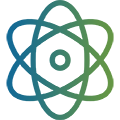
Our team of developers develops react native applications from scratch or incorporates the framework into the already-existing application to expedite your app delivery without adding any extra react native app development cost. Our team works from development to testing, ensuring that your product becomes a validation of high app performance in your sector.
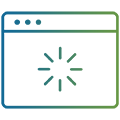
We are a top progressive web app development company having effectively implemented secure web app solutions across several business sectors. Our solutions for progressive web apps incorporate unique features that will help you in offering your business to the world in a way that the world wants to interact with your business.
We provide complete WordPress services to suit all type of business from startup, Enterprises, and Agencies. Our WordPress experts create a dynamic website for you on the latest WordPress versions and can also create a custom website theme.
Earnestness and Diligence are what we aim at. Our innovative designs are the reflection of our creativity. We not only work, but we also design a masterpiece for the digital world. We listen, research, refine and redefine the user requirements to give an amazing user experience.
Get the best results in less time. Strategies and SEO both go side by side and our team believes in work with the strategies and makes a plan about how can grow your business more in a smarter way and how can stay abreast of all such trends.
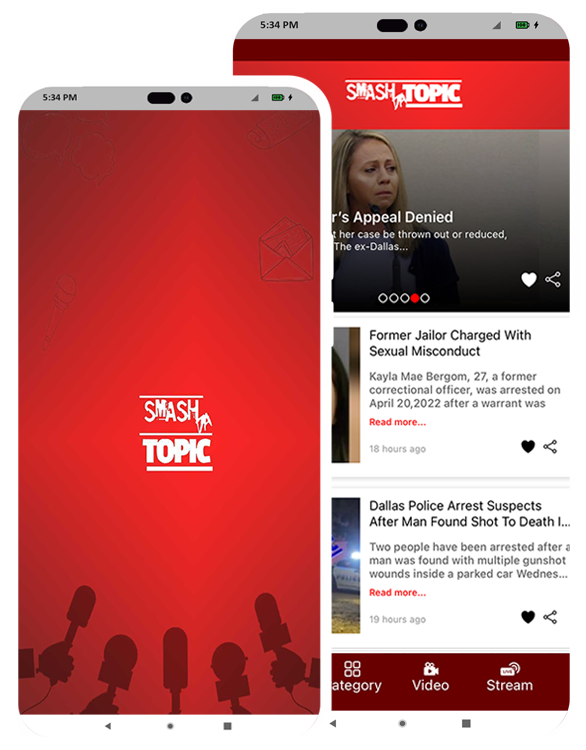
Smash Da Topic is a news app for community-based journalists that brings you community awareness, everyday news, and live news you can see.
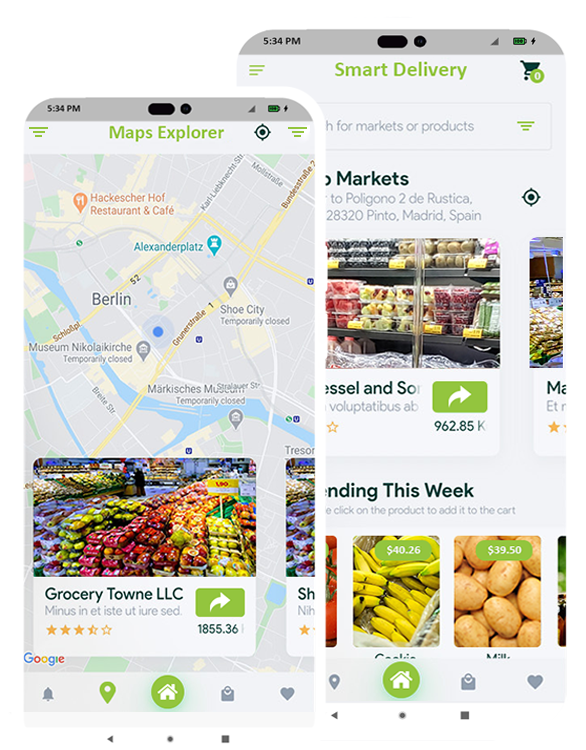
Grocery App is your one-stop destination for all the grocery shopping needs, from delivering grains to species, farm-fresh vegetables, dairy products, or regular kitchen items.
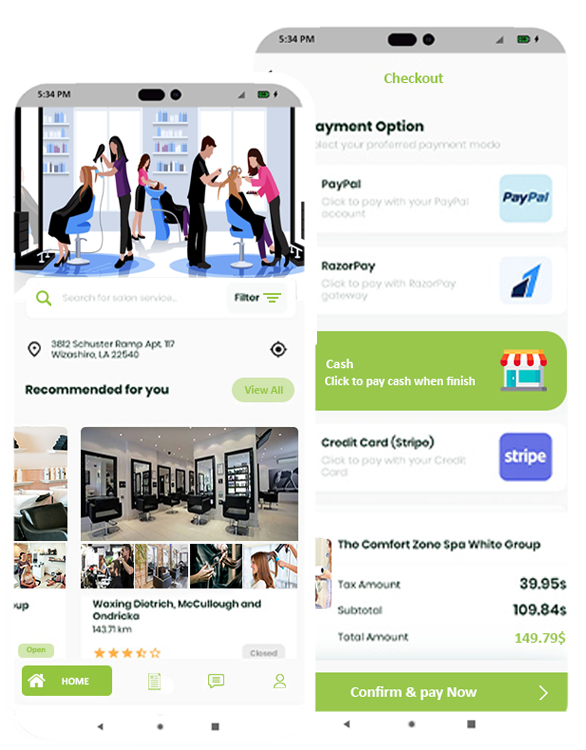
Salon Apps is an instant salon booking app that discover the best salon, beauty professionals, salon at home or beauty products all in one place.
Small things make big changes, We take every opportunity that proves our skills no matter it is short term or a long term.
We have a number of projects, we cut hours of busy work to maintain recurring tasks and task automation.
Enlarge your business with the fulltime contract support tasks of our dedicated team.
Gsquare the top Web Development Company in India succeed to introduce life to your thoughts by giving high end and resourceful web development services. We provide incredible solutions to the most complicated challenges as per your conceptions by edging thorough business requirements and market standards. Industry level process is followed by us for small or large project whatever it is.
Gsquare Web Technologies is known for its dynamic mobile application, custom web development, e-commerce solutions and web design. We start each project by build up a strong understanding that who you are, what you do and why you do it. We provide affordable web designing services in India and unique solutions that gratify your range of business. We provide reliable mobile app development services.
We believe in building a long term relationship and finest trust with our client’s. When you work with us you get passionate work, quality assurance and work transparency. Honesty is our first priority. We provide quality work to our clients. Need help, but would like someone to talk to over the phone? Book a call and we will be in touch to discuss any questions you have.

April 10, 2024
In healthcare, dealing with lots of different data is hard. The information is spread out in different places, in different ways, and it’s often hard for the important people to get to it. This makes it tough to talk to each other and make decisions. It also raises the chances of mistakes and slows down

April 8, 2024
Artificial Intelligence (AI) is now a big part of our lives. It’s used everywhere, like in making things and providing services. AI has changed how we do things. It can do simple tasks like sorting emails or really hard ones like predicting what people will buy or driving cars without a person. AI is becoming

March 29, 2024
The mobile app world is full of amazing apps that can do lots of cool things. You can use your phone to make lists, shop online, find a job, and plan trips. Some apps are really popular and make a lot of money, while others are less known but still helpful. These days, making apps